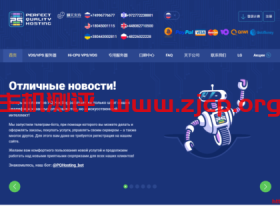WordPress 管理后台默认是不显示分类/页面/帖子的ID的,但是我们也可以很简单的通过后台查看分类/页面/帖子的ID,具体方法如下:
 文章源自国外主机测评-https://www.zjcp.org/3784.html
文章源自国外主机测评-https://www.zjcp.org/3784.html
登录WordPress管理后台,把鼠标移动到要查看ID的分类/页面/帖子的编辑按钮上,然后查看浏览器左下角的链接参数即可获取ID信息,或者直接点击编辑,然后查看浏览器地址栏中的链接参数也可以。分类ID参数为:tag_ID,页面/帖子ID参数为:post。文章源自国外主机测评-https://www.zjcp.org/3784.html