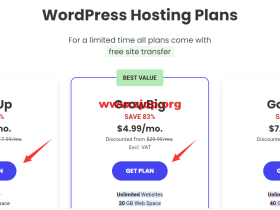webp是Google出的一种图片格式,是一种同时提供了有损压缩与无损压缩(可逆压缩)的图片文件格式,派生自影像编码格式VP8,被认为是WebM多媒体格式的姊妹项目,是由Google在购买On2 Technologies后发展出来,以BSD授权条款发布。
 文章源自国外主机测评-https://www.zjcp.org/2789.html
文章源自国外主机测评-https://www.zjcp.org/2789.html
让WordPress支持webp,能对文件体积大幅度减小。文章源自国外主机测评-https://www.zjcp.org/2789.html
在网站的主题 functions.php 文件中加入下面的代码即可:文章源自国外主机测评-https://www.zjcp.org/2789.html
//支持webp文件上传
function webp_filter_mime_types($array)
{
$array['webp'] = 'image/webp';
return $array;
}
add_filter('mime_types', 'webp_filter_mime_types');
//支持在后台媒体管理中显示webp文件
function webp_file_display($result, $path) {
$info = @getimagesize( $path );
if($info['mime'] == 'image/webp') {
$result = true;
}
return $result;
}
add_filter( 'file_is_displayable_image', 'webp_file_display');