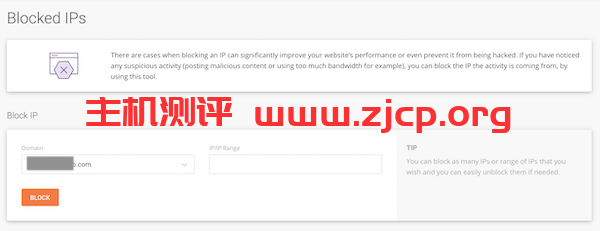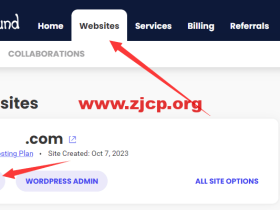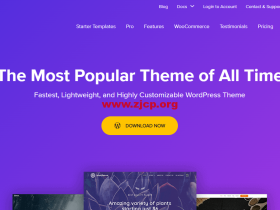首先,打开Siteground主机官网,登录自己的账户。
 文章源自国外主机测评-https://www.zjcp.org/15146.html
文章源自国外主机测评-https://www.zjcp.org/15146.html
登录后,会进入账户页面,点击上方的“Websites”栏目。文章源自国外主机测评-https://www.zjcp.org/15146.html
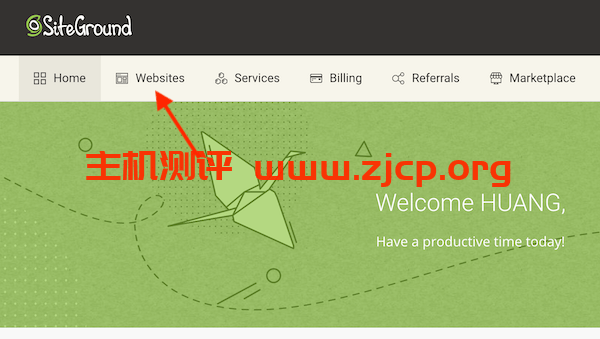 文章源自国外主机测评-https://www.zjcp.org/15146.html
文章源自国外主机测评-https://www.zjcp.org/15146.html
发现网站列表,点击“SITE TOOLS”链接。文章源自国外主机测评-https://www.zjcp.org/15146.html
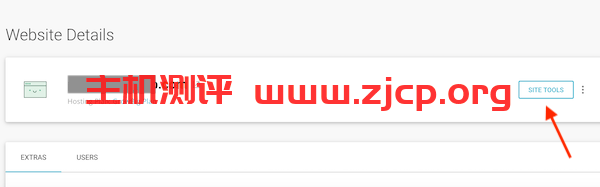 文章源自国外主机测评-https://www.zjcp.org/15146.html
文章源自国外主机测评-https://www.zjcp.org/15146.html
此时进入了网站管理页面,点击左上角标志展开所有功能选项。文章源自国外主机测评-https://www.zjcp.org/15146.html
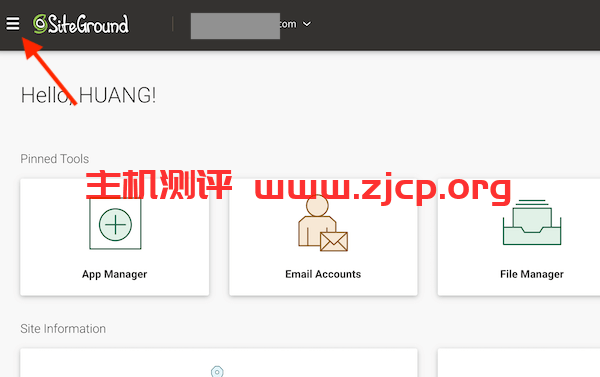 文章源自国外主机测评-https://www.zjcp.org/15146.html
文章源自国外主机测评-https://www.zjcp.org/15146.html
在“SECURITY”选项下,找到“Blocked IPs”,并点击。文章源自国外主机测评-https://www.zjcp.org/15146.html
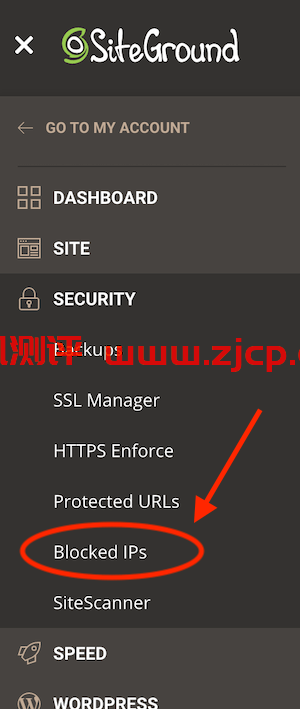 文章源自国外主机测评-https://www.zjcp.org/15146.html
文章源自国外主机测评-https://www.zjcp.org/15146.html
添加想要屏蔽的IP地址,点击“BLOCK”即可生效。文章源自国外主机测评-https://www.zjcp.org/15146.html