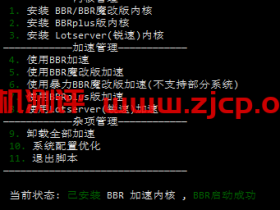我们在使用国外服务器或者是VPS的时候,经常会遇见网速下载慢等问题,而这一缺点我们又可以通过特殊软件来解决。当然,解决也是暂时的,想要完全解决下载和上传慢的问题,还是要加钱升级带宽!今天我就给大家带来BBR2-Kernel最新内核的编译更新安装教程。完美加速你的服务器、VPS。
一、github项目地址
点击直达github项目文章源自国外主机测评-https://www.zjcp.org/14541.html
二、最新内核安装方法
安装前注意事项:文章源自国外主机测评-https://www.zjcp.org/14541.html
- 更换内核前,请确保VPS拥有VNC功能,若不能启动,请前往VNC页面手动切换内核启动
- 本文章并不能保证是否内核能百分之百完美运行
- 如果遇见内核启动失败问题,请VNC进入服务器手动选择内核,并删除报错的默认内核
1、首先连接服务器输入下方命令开启fq文章源自国外主机测评-https://www.zjcp.org/14541.html
echo "net.core.default_qdisc=fq" >> /etc/sysctl.conf
2、centos7执行命令文章源自国外主机测评-https://www.zjcp.org/14541.html
mkdir BBR2-Kernel && cd BBR2-Kernel wget --no-check-certificate https://github.com/gzare/BBR2-Kernel/raw/master/kernel-devel-latest.x86_64.rpm wget --no-check-certificate https://github.com/gzare/BBR2-Kernel/raw/master/kernel-latest.x86_64.rpm wget --no-check-certificate https://github.com/gzare/BBR2-Kernel/raw/master/kernel-headers-latest.x86_64.rpm rpm -ivh *.rpm
grub2-set-default 0 grub2-mkconfig -o /boot/grub2/grub.cfg
3、Ubuntu/Debian执行命令文章源自国外主机测评-https://www.zjcp.org/14541.html
mkdir BBR2-Kernel && cd BBR2-Kernel wget --no-check-certificate https://github.com/gzare/BBR2-Kernel/raw/master/linux-headers-latest_amd64.deb wget --no-check-certificate https://github.com/gzare/BBR2-Kernel/raw/master/linux-image-latest_amd64.deb dpkg -i *.deb update-grub
重启后,查看uname -a查看内核,如果是5.4.0就安装成功。目前已在Debian10/9 KVM架构和CentOS7 KVM架构上成功重启文章源自国外主机测评-https://www.zjcp.org/14541.html 文章源自国外主机测评-https://www.zjcp.org/14541.html