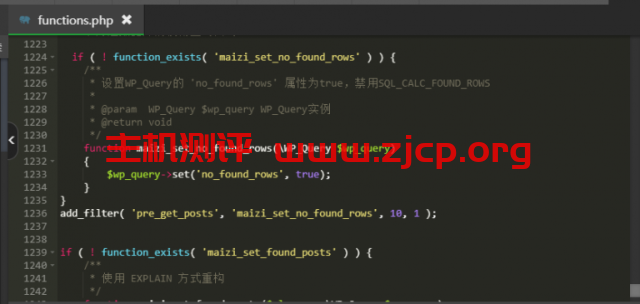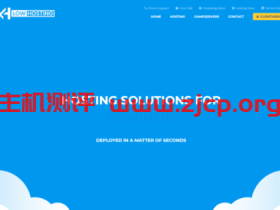WordPress在查询post列表时,默认会同时把文章数量也查询出来,
使用这种方式的有:get_posts 、query_posts和WP_Query。文章源自国外主机测评-https://www.zjcp.org/14398.html
get_posts在4.6.1+已经不用SQL_CALC_FOUND_ROWS,但是query_posts和WP_Query还是会用,所以还须优化。文章源自国外主机测评-https://www.zjcp.org/14398.html
具体语句如下:文章源自国外主机测评-https://www.zjcp.org/14398.html
SELECT SQL_CALC_FOUND_ROWS wp_posts.ID FROM wp_posts WHERE 1=1 AND wp_posts.post_type = ‘post' AND (wp_posts.post_status = ‘publish‘ ) ORDER BY wp_posts.post_date DESC LIMIT 0, 20
这在网站数据量小的时候,不会引起什么问题,文章源自国外主机测评-https://www.zjcp.org/14398.html
但是当post数量到10w+的时候,这个就是一条必现的慢查询,文章源自国外主机测评-https://www.zjcp.org/14398.html
首页、分类、标签、搜索页面,只要用到这几个函数,就都会使用SQL_CALC_FOUND_ROWS这个方式。文章源自国外主机测评-https://www.zjcp.org/14398.html
文章源自国外主机测评-https://www.zjcp.org/14398.html
文章源自国外主机测评-https://www.zjcp.org/14398.html
彻底禁用SQL_CALC_FOUND_ROWS文章源自国外主机测评-https://www.zjcp.org/14398.html
放在functions.php文件即可:文章源自国外主机测评-https://www.zjcp.org/14398.html
add_action(‘pre_get_posts', ‘wndt_post_filter');
function wndt_post_filter($query) {
if (is_admin() or !$query->is_main_query()) {
// 禁止查询 SQL_CALC_FOUND_ROWS
$query->set(‘no_found_rows', true);
方法二:
如果仍然需要查询文章数量,使用更加高效的EXPLAIN方式代替SQL_CALC_FOUND_ROWS
禁用掉SQL_CALC_FOUND_ROWS用法,用一种更加高效的方式,
这里我们用EXPLAIN方式
具体代码如下,放在functions.php文件即可:
if ( ! function_exists( ‘maizi_set_no_found_rows' ) ) {
* 设置WP_Query的 ‘no_found_rows' 属性为true,禁用SQL_CALC_FOUND_ROWS
* @param WP_Query $wp_query WP_Query实例
function maizi_set_no_found_rows(/WP_Query $wp_query)
$wp_query->set(‘no_found_rows', true);
add_filter( ‘pre_get_posts', ‘maizi_set_no_found_rows', 10, 1 );
if ( ! function_exists( ‘maizi_set_found_posts' ) ) {
function maizi_set_found_posts($clauses, /WP_Query $wp_query)
// Don't proceed if it's a singular page.
if ($wp_query->is_singular()) {
$where = isset($clauses[‘where']) ? $clauses[‘where'] : ”;
$join = isset($clauses[‘join']) ? $clauses[‘join'] : ”;
$distinct = isset($clauses[‘distinct']) ? $clauses[‘distinct'] : ”;
$wp_query->found_posts = (int)$wpdb->get_row(“EXPLAIN SELECT $distinct * FROM {$wpdb->posts} $join WHERE 1=1 $where”)–>rows;
$posts_per_page = (!empty($wp_query->query_vars[‘posts_per_page']) ? absint($wp_query->query_vars[‘posts_per_page']) : absint(get_option(‘posts_per_page')));
$wp_query->max_num_pages = ceil($wp_query->found_posts / $posts_per_page);
add_filter( ‘posts_clauses', ‘maizi_set_found_posts', 10, 2 );
为什么用EXPLAIN而不是count(*)?
select count(*)是MySQL中用于统计记录行数最常用的方法。
count方法可以返回表内精确的行数,每执行一次都会进行一次全表扫描,
以避免由于其他连接进行delete和insert引起结果不精确。
在某些索引下是好事,但是如果表中有主键,count(*)的速度就会很慢,特别在千万记录以上的大表。
如果用 explain 命令速度会快很多,因为 explain 用并不真正执行查询,而是查询优化器【估算】的行数。
在一个1500万条记录的表中测试,用select count(*)耗时15s,而用explain耗时0.08秒,
两者相差差不多有200倍之多(第一次执行会稍慢,3秒左右)。
如下是explain方式:
mysql> explain select * from posts;
+—-+————-+————-+————+——+—————+——+———+——+———-+———-+——-+
| id | select_type | table | partitions | type | possible_keys | key | key_len | ref | rows | filtered | Extra |
+—-+————-+————-+————+——+—————+——+———+——+———-+———-+——-+
| 1 | SIMPLE | posts | NULL | ALL | NULL | NULL | NULL | NULL | 12596096 | 100.00 | NULL |
+—-+————-+————-+————+——+—————+——+———+——+———-+———-+——-+
1 row in set, 1 warning (0.08 sec)
注意,这里用的是select *,不是select count(*)。
select *会返回一行数据,包括估算行数rows,在PHP中我们fetch(),再通过$result[‘rows’]就可以拿到这个预估值。
select count(*)则会在extra中有一行Select tables optimized away,不会拿到函数估算值。
所以,在对数据准确性要求不高,但是对速度要求很苛刻的场合,绝对有必要用这个估算值代替。
你也可以用下面这句,结果和explain一模一样:
select TABLE_ROWS FROM INFORMATION_SCHEMA.TABLES where TABLE_NAME=‘posts';
根据实际情况任选一个,都是同一个东西。