1、进入开始面板,点击“管理工具”。
 文章源自国外主机测评-https://www.zjcp.org/14341.html
文章源自国外主机测评-https://www.zjcp.org/14341.html
2、双击打开“计算机管理”。文章源自国外主机测评-https://www.zjcp.org/14341.html
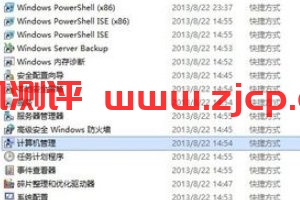 文章源自国外主机测评-https://www.zjcp.org/14341.html
文章源自国外主机测评-https://www.zjcp.org/14341.html
3、依次打开“系统工具”->“本地用户和组”->“用户”,找到administrator管理员用户。文章源自国外主机测评-https://www.zjcp.org/14341.html
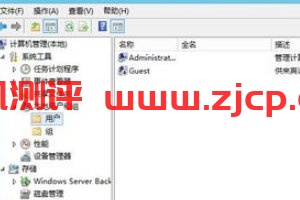 文章源自国外主机测评-https://www.zjcp.org/14341.html
文章源自国外主机测评-https://www.zjcp.org/14341.html
4、右键“administrator”管理员用户,选择 “设置密码”,弹出的提示框,点击“是”。文章源自国外主机测评-https://www.zjcp.org/14341.html
 文章源自国外主机测评-https://www.zjcp.org/14341.html
文章源自国外主机测评-https://www.zjcp.org/14341.html
5、进入设置密码提示框,输入您想要设置的密码,点击“确定”即可。系统会强制密码复杂性,密码最好由大小写字母+数字组成文章源自国外主机测评-https://www.zjcp.org/14341.html
 文章源自国外主机测评-https://www.zjcp.org/14341.html
文章源自国外主机测评-https://www.zjcp.org/14341.html
文章源自国外主机测评-https://www.zjcp.org/14341.html
文章源自国外主机测评-https://www.zjcp.org/14341.html









