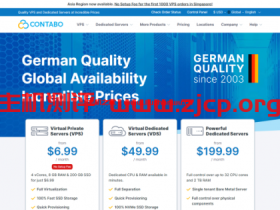Siteground退款是一件很简单的事情,因为Siteground针对他们提供的所有虚拟主机都是提供30 Days Money Back服务的,这也就是说,在我们购买Siteground主机之后,30天之内如果觉得它不好用的话,是可以随时要求全额退款的。以下Siteground教程就带你详细了解SiteGround退款操作流程和官方的退款政策。
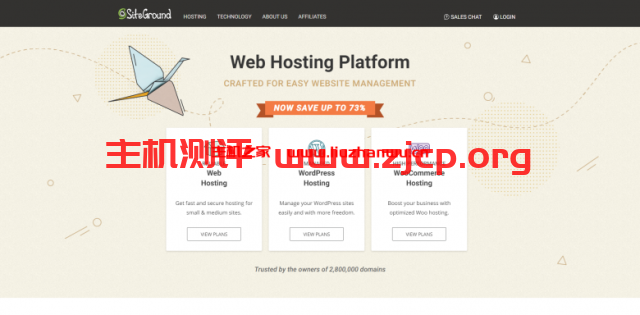 文章源自国外主机测评-https://www.zjcp.org/10677.html
文章源自国外主机测评-https://www.zjcp.org/10677.html
SiteGround官网
点击进入SiteGround官网文章源自国外主机测评-https://www.zjcp.org/10677.html
Siteground: WordPress/WooCommerce官方推荐外贸建站主机 $6.99/月 文章源自国外主机测评-https://www.zjcp.org/10677.html
如何申请退款?
首先打开Siteground的后台,然后点击Services按钮。在Hosting页面中找到你要退款的主机。例如我要退款的是下图中MY HOSTING这个主机,点击MANAGE按钮文章源自国外主机测评-https://www.zjcp.org/10677.html
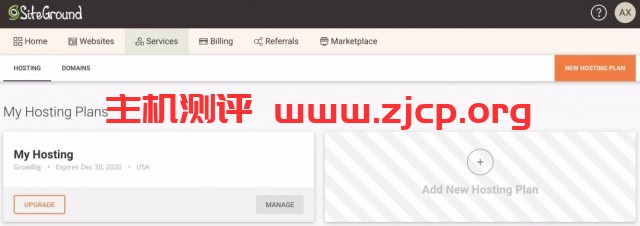 文章源自国外主机测评-https://www.zjcp.org/10677.html
文章源自国外主机测评-https://www.zjcp.org/10677.html
然后在新的页面中,点击UPGRADE右侧的三个点,在下拉选项中点击最下面的Cancel按钮。文章源自国外主机测评-https://www.zjcp.org/10677.html
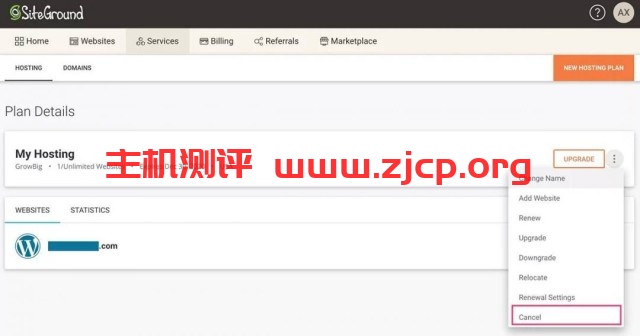 文章源自国外主机测评-https://www.zjcp.org/10677.html
文章源自国外主机测评-https://www.zjcp.org/10677.html
Siteground会问你你希望什么时候关闭你的主机服务,第一个选项是等服务到期之后取消,不再自动续费;一个是马上取消服务 Immediately。(如果你的主机在购买之后30天之内退款,则全额退款,如果你的主机在购买30天之后要求退款,则只能退还剩下月数所对应的退款金额)这里我选择马上取消服务。然后点击右下角的CONTINUE按钮。文章源自国外主机测评-https://www.zjcp.org/10677.html
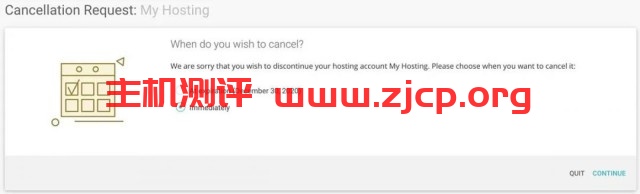 文章源自国外主机测评-https://www.zjcp.org/10677.html
文章源自国外主机测评-https://www.zjcp.org/10677.html
在打开的新页面中,Siteground提示:取消主机服务,意味着你在主机中存放的网站数据会被删除掉。同时,如果你是在Siteground购买的网站域名的话,需要你在Service-Domains页面中单独操作取消域名的自动续费。在实际操作中,如果你确实要删除掉网站数据的话,建议在删除数据之前做好备份工作,以防止删除之后后悔了。日常备份网站数据是一个好习惯,需要培养起来。文章源自国外主机测评-https://www.zjcp.org/10677.html
这里我勾选I understand之后,点击Continue按钮继续操作。
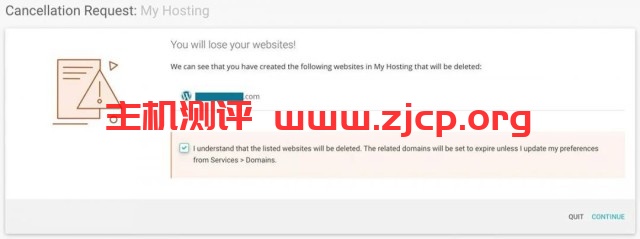
在下一个页面,Siteground会询问你为什么取消服务,你随意选择就可以了,我这里选择Other,然后随便写了个原因。点击CONTINUE按钮继续操作。
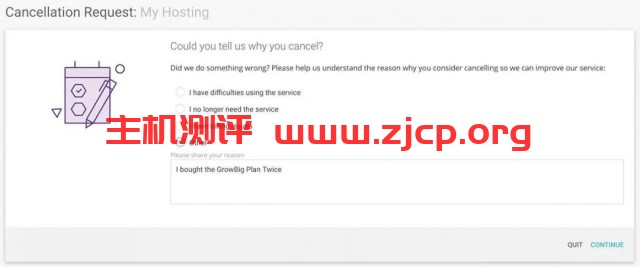
在打开的新页面中,Siteground派出了一个客服,想要跟你深聊下,来挽留你,你可以点击Start A Chat按钮和客服沟通,如果你去意已决,就不需要再撩客服小哥哥小姐姐了,直接点击右下角的CONTINUE按钮继续操作即可。

终于~,到达了退款页面,在这个页面详细列明了消费明细和退款明细。没有问题的话,点击右下角的CONTINUE按钮,继续。需要注意的是,默认的情况下,退款会打回到你的付款账户中,比方说你用的是信用卡付款的,那么退款会退回到信用卡中,你可能需要7-21天在信用卡中看到退款。
同时,你也可以在上面联系客服页面中告诉把钱退到Siteground的账户余额中,用于下次购买Siteground的服务。随你高兴。
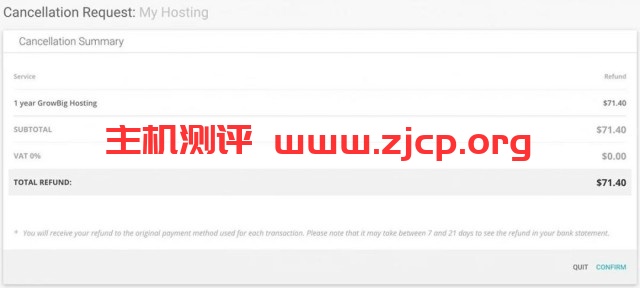
点击上图右下角的CONFIRM按钮之后,页面刷新提示Cancellation Completed。到这里,退款就顺利完成了。

回到Siteground的后台,可以看到下图中,我的网站上面挂了个红色背景文字提示HOSTING CANCELLED。
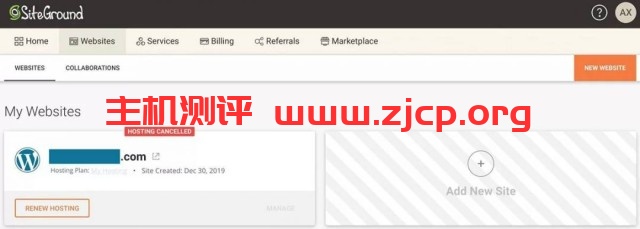
从整个退款体验上来讲,还不错,要走的流程稍稍有点儿多,但是基本上都是点击下鼠标就可以完成的操作,所以,整体上来讲我还是非常满意的。
退款操作虽然关闭了我们的主机服务,但是我们的Siteground账户还是在的。你可以随时登陆到后台,点击上图中的RENEW HOSTING,或者右上角的NEW WEBSITE,或者Add New Site重新购买Siteground主机搭建你的Wordpress网站。
SiteGround退款政策服务条款
为更详细的了解SiteGround主机退款政策,防坑,我还专门找了Siteground的Terms of Service查阅了Money Back Policy相关的内容。内容较多我摘抄如下:
8. MONEY BACK POLICY
8.1. If you no longer need a Service you have purchased or are unsatisfied with its performance, you can cancel it at any time. We recommend that cancellation requests are posted through your User Area.
大意是说,如果你不想用我们的服务了或者对我们的服务不满意,那么你可以在你的用户中心随时取消账户,要求退款。
8.2. Our Money Back Policy covers initial and renewal Orders for Shared Hosting and Cloud Services and most additional features we offer. For the initial period after an account is activated we will issue a full refund for Shared Hosting Accounts and Services cancelled within 30 days from activation and for Cloud Accounts cancelled within 14 days of activation.
For renewal fees we will issue a full refund, if cancellation is requested within 30 days from the date on which we receive payment for renewal and the renewal Term has not started. If the renewal Term has already started, we will refund the renewal fees less the fees due for the first month of the renewal Term. Refunds are processed within ten (10) business days after a Service is cancelled.
大意是说,对于新购买的共享主机Siteground,在购买之后的30天之内提供全额退款服务;对于新购买的云主机,在购买之后14天之内提供全额退款服务。对于续费主机,如果你是在扣款之前想要退款的,那么Siteground会全额退款;如果你是在续费扣款成功之后想要退款的,那不好意思,你要承担第一个月的费用(比方是你续费了12个月,扣款之后后悔了想要求退款,那么Siteground只能退给你11个月的费用)。
所有的退款会在提出申请之后的10个工作日内完成。
……
8.4. Services that are tailor-made to you, are not covered by our Money Back Policy. These include Domain name registrations, Dedicated Server Services, SSL certificates, Paid support services, including Backup Creation and Backup Restore, and third-party Services. In any case, domain name fees are not refundable and may be due upon cancellation even if waived initially as part of a special promotion.
有些服务是不能退款的,比方说你购买的域名,付费的SSL证书,网站备份服务,以及其他定制类的付费服务都不在退款条款里面(虽然域名无法退款,但是可以将域名转移到其他账户中;付费的SSL证书也可以下载下来安装到同域名下的其他主机或者服务器上。免费的SSL证书也可以下载下来安装到其他主机上,但是不再拥有证书到期自动更新的功能)。条款写的很详细,也算是为我们用户提供了一个保障吧。
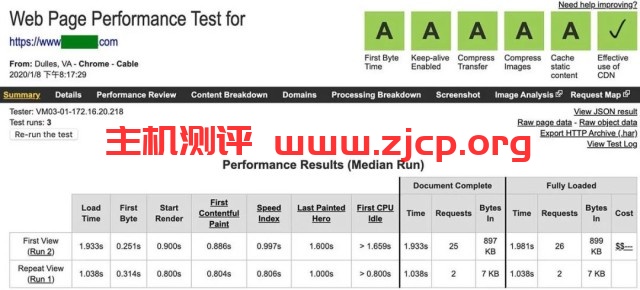
不过,我相信你会和我一样,一旦使用了Siteground的主机服务,就懒得再用其他的服务商的主机了。来围观下我在我的Siteground账户中的英文网站在Webpagetest.org这个工具中的测试表现。各项评级都是A,而这些设置不需要你有任何的技术背景就可以完成。(当然以下各项评级不仅仅和主机有关,还和你选择的Wordpress主题,以及使用的插件有关系。这些我们在后面都会写进Siteground教程和Wordpress教程中)

主机的在线率也是非常的优秀的,我在SiteGround主机上搭建的Wordpress完整自2019年7月4日上线至今,已经稳定运行超过6000多个小时,你如果有在用其他主机的话,也可以使用Uptimerobot监控你的主机的运行状态,和SiteGround来个PK。